
- Log in to your wallet https://wallet.testnet.dfinance.co
- Receive testnet coins from the faucet.
- Send 1 DFI testnet coin or any other dfinance testnet wrapped tokens (BTC / USDT / ETH) to this address: wallet1md9sa4fa9lg2wn8g7rgsdeatz38tp7atxfqedw
- Remember your transaction id (txid / hash) and address of your dfinance wallet, you will need to fill this information in this registration form.
We do not accept reports any longer
Reward:
1 credits
If you don't know how to complete steps 1-3, please follow the below instructions:
- To receive testnet coins from the faucet (step 1), first go to your wallet on dfinance and click the “Request Tokens” button at the top of the page.
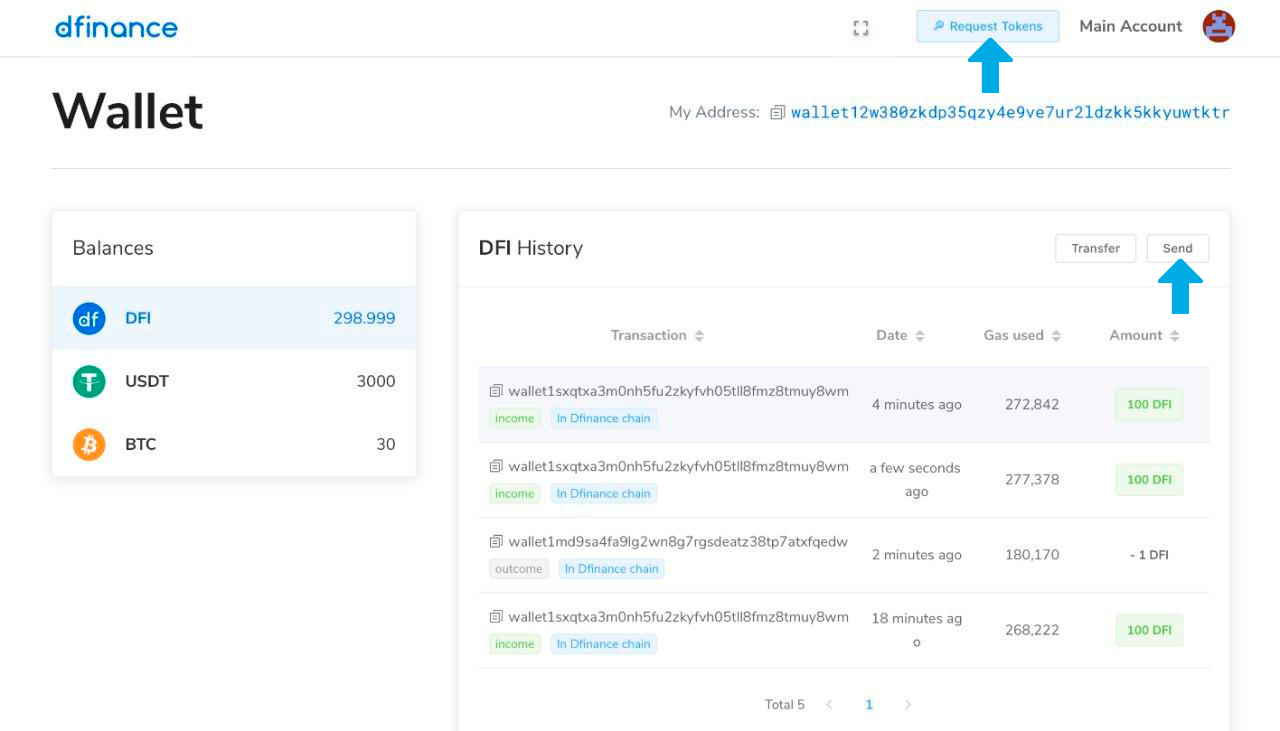
2. To "Send 1 DFI testnet coin or any other dfinance testnet wrapped tokens (BTC / USDT / ETH)", first, click on the “Send” button and select DFI (or any of the available wrapped testnet tokens - USDT / BTC / ETH).
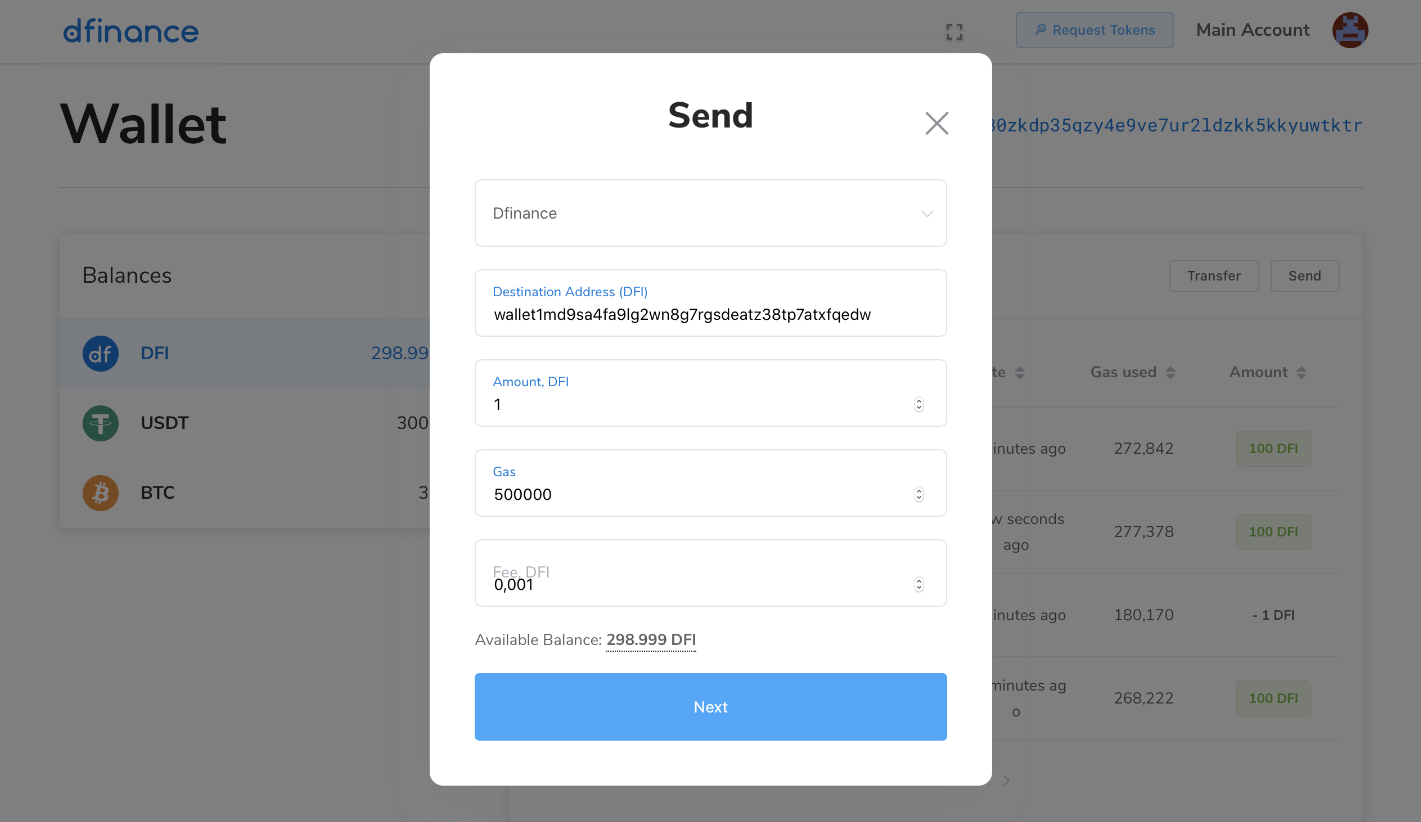
2.1 In the Destination Address field enter: wallet1md9sa4fa9lg2wn8g7rgsdeatz38tp7atxfqedw
2.2 In the Amount field enter "1"
2.3 Press “Next”. You will see a confirmation popup window where you will have to enter your Passphrase, which you set when registered your wallet.
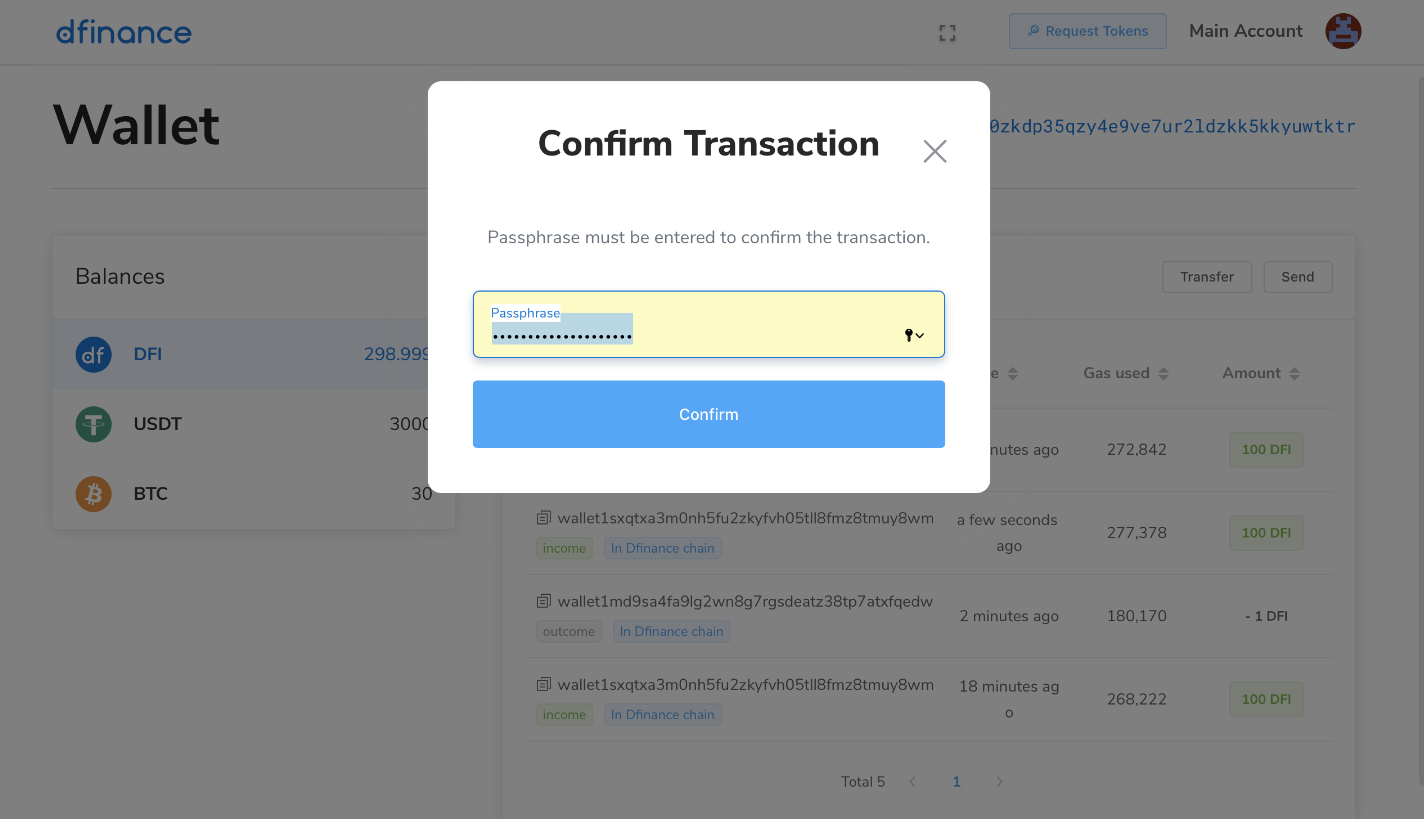
2.4 Click on the “Confirm” button and you are good to go!
3. Once your transaction confirmed (you can verify the transaction status in the dfinance explorer), make sure you copy / write down the transaction hash (txid) and fill it in the registration form when enrolling in the Reward Program.
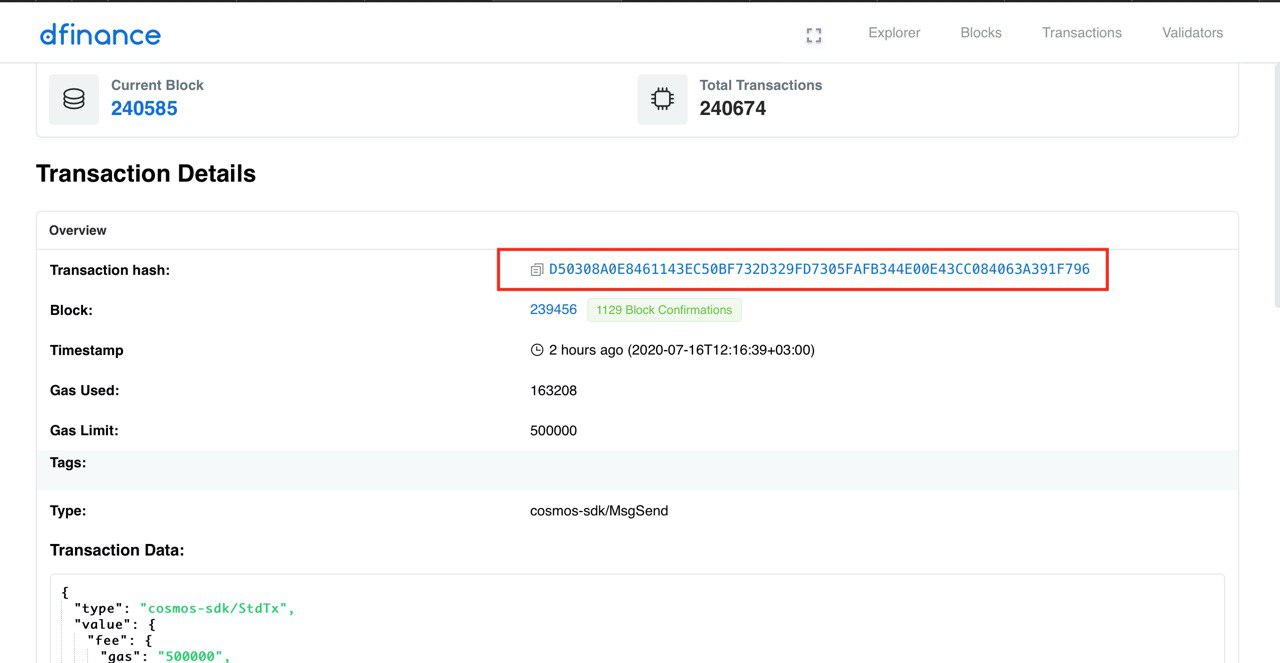
See what other activities you can participate in.



